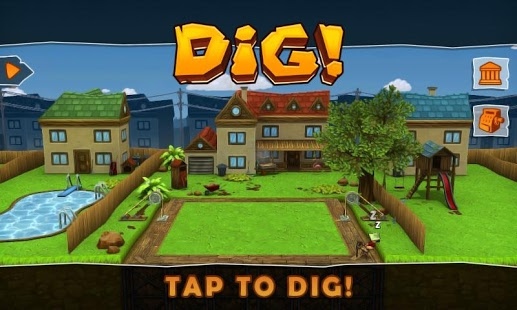Dig! 1.21
Paid Version
Publisher Description
Join Douglas Chase as he digs up his backyard in search of treasures and fame!
Douglas Chase is a not so great archeologist working for a failing museum. He must dig up objects to save his job and the museum as well. Nigel the mummy will be out to get Douglas, but don’t worry, Nigel’s sense of direction is not so great (too many years buried in a tomb will do that), however if Nigel does touch your digging line, all heck will break loose!
Many more enemies will join Nigel so collect hats (magic hats of course!), that will help Douglas along his adventure digging deeper and deeper to the center of the earth…
Inspired by the arcade game “QiX”, Dig! is a fast paced game which requires quick changes of direction and strategy to dig out 75% of each level to complete. Different enemies will add to the difficulty however Nigel will always be close by, wandering around as he does. Collect artefacts for money to help the museum and to buy power-ups and hats. Collect exhibit pieces to put into the museum and earn a paycheck for Douglas.
Optimized for MOGA Controllers.
Description:
•Quick arcade action.
•Interesting areas to unearth.
•Power ups!
•Hats! (that give perks!)
•Unusual enemies; Nigel the mummy, moles with fezzes and many more!
•Artifacts to collect.
•Museum collections to find.
•Colorful 3D art.
•Great soundtrack.
•Appropriate for all ages.
About Dig!
Dig! is a paid app for Android published in the Arcade list of apps, part of Games & Entertainment.
The company that develops Dig! is Crescent Moon Games. The latest version released by its developer is 1.21. This app was rated by 1 users of our site and has an average rating of 4.0.
To install Dig! on your Android device, just click the green Continue To App button above to start the installation process. The app is listed on our website since 2013-08-07 and was downloaded 17 times. We have already checked if the download link is safe, however for your own protection we recommend that you scan the downloaded app with your antivirus. Your antivirus may detect the Dig! as malware as malware if the download link to com.crescentmoongames.dig is broken.
How to install Dig! on your Android device:
- Click on the Continue To App button on our website. This will redirect you to Google Play.
- Once the Dig! is shown in the Google Play listing of your Android device, you can start its download and installation. Tap on the Install button located below the search bar and to the right of the app icon.
- A pop-up window with the permissions required by Dig! will be shown. Click on Accept to continue the process.
- Dig! will be downloaded onto your device, displaying a progress. Once the download completes, the installation will start and you'll get a notification after the installation is finished.